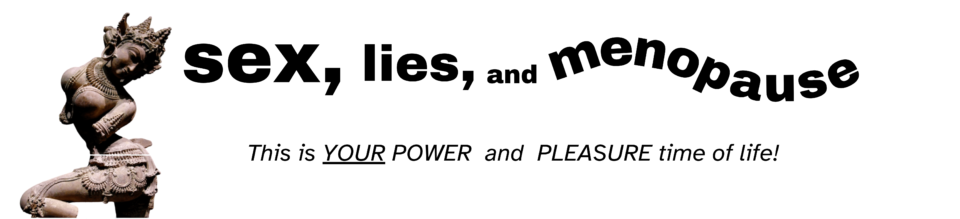Once you learn how to do very basic video editing, making videos gets way easier! Why? Because you don’t have to shoot tons of takes until you get it perfect. You can shoot a take and anything you mess up on, shoot that part over and edit the good pieces together.
The beauty of video editing on your iPhone is that you can shoot your video on your iPhone and then edit it right there without uploading to your computer.
The iMovie app makes editing FUN and super easy!
I remember learning how to edit on the iPhone with the iMovie app while I was waiting for a friend in the waiting room of a doctor’s office.
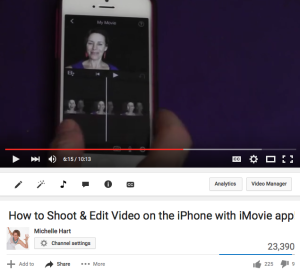 I had been resisting learning how to use the app, thinking it was going to be impossible to use because I had worked as a professional editor for 20 years and was used to editing on actual film or a computer!
I had been resisting learning how to use the app, thinking it was going to be impossible to use because I had worked as a professional editor for 20 years and was used to editing on actual film or a computer!
I remember thinking, “How the heck can you edit on the iphone? This is ridiculous!”
It was kind of a blow to my ego that ANYONE could edit now! Not just ‘professional editors’ like me!
Luckily, I got over myself!
I couldn’t believe how easy it was to be fairly accurate and that I could edit right there with my headphones on! It was so much fun and felt like the best use of my time!
And the iMovie app comes free on every new iPhone. On the older iPhones (5 and earlier) it will cost you $4.99. Trust me, it’s worth it!
In this video I go over basic shooting and basic video editing to get you started. It will revolutionize making videos for your business!
It is so empowering to be able to edit your own business videos super quickly right on your iPhone. If you’re out and about, you can shoot the video, edit it and then upload directly to Youtube all from your iPhone. It is so streamlined!
Because this is my most popular video on Youtube– with 23, 390 views!— I will be making future videos on how to add music and titles really easily. Once you feel empowered to use the iMovie app, it’s really easy to figure everything out yourself.
Let me know if you are already using iMovie or have shied away from learning it. I am very curious!
And if you have any questions about how to use the iMovie app, post them in the comments below– I would be happy to answer them!
And do let me know if this revolutionizes making videos for you!
To your expanded visibility and thriving business!